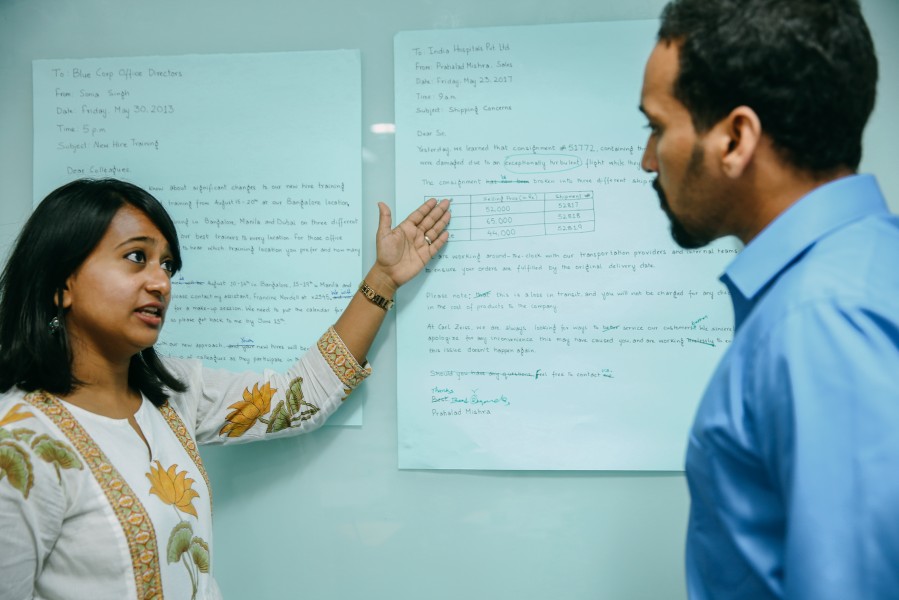The PechaKucha Presentations!

By Aparajit Radhakrishna
‘Good afternoon everyone, today’s PowerPoint presentation is about….’
In all honesty, you lost me at PowerPoint presentation.
Presentations were the death of me during my college days, and I did everything I could to stifle a yawn when there was one. In my opinion, only one person used to pay attention: the presenter himself.
However, it was a different story when I was told to deliver a presentation, and I asked the omnipresent, the all-knowing Google for a good way to make one.
What popped up on my search delighted and fascinated me: PechaKucha presentations.
Revolutionising the conference room, the PechaKucha was originally created as a storytelling format. A presenter shows 20 slides with a 20 second commentary for each slide (which works up to 6 minutes and 40 seconds).
Named after the onomatopoeic Japanese phrase for the sound of talking, PechaKucha means chit chat in Japanese, showing the fast, professional, yet relaxed way of presenting your ideas on a slide. In a PechaKucha, there is more emphasis on visual content with the core belief of ‘Talking less and showing more’.
Here are some tips for creating your presentation the PechaKucha way:
- Insert images, resizing them to your liking.
Purists will say there should be no text, only images or images with superimposed text on them already (caption images). The best practice is to fill the screen unless using space for emphasis.


- Avoid writing out a script for your narration; instead, write a simple outline.
The best situation is when you know your topic so well that you don’t even need an outline. Use the outline for planning purposes, then impress everyone without it when you present in person.

- Practice your masterpiece repeatedly until you get it just right.
If you are new to presenting, use the narration tool/rehearse timings in PowerPoint. Impromptu presentations are never a good idea, and it can be disastrous if you try to wing a PechaKucha, so practice repeatedly to set your pace.

- Use single word prompts rather than sentences to emphasise your point.
In case you use this style, ensure to pick the right keyword from your point, since you will be building your explanation from that word.


Although these may seem rather obvious (power)points, remember to:
- Address the audience, rather than a single individual.
- Speak with clarity; do not mumble.
- Rehearse: No matter how great your content may be, you are the one who makes it sing.
Happy Presenting!